While Windows Live Mail is a fully functional Mail Client as well as a calendar, it can also be used as a feed reader. However, when you want to move your feeds from a machine to another, there is no direct option for you to click on it to import or export feeds. So, here is a workaround for it.
- Open Internet Explorer. Click on the favorites button.
- First click on the “Add to favorites” option and then click on “Import and Export” option.
- To export feeds click “Export to a file”.Click on the feeds checkbox. Specify the location of the exported file (stored in opml format) and the click export.
- Similarly, to import feeds click “Import from a file”.Click on the feeds checkbox. Specify the location of the file to be imported and the click import.


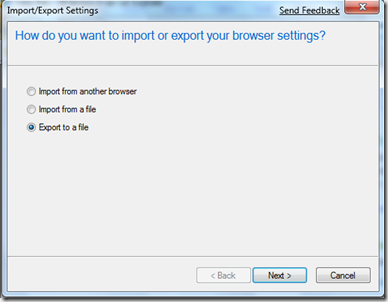

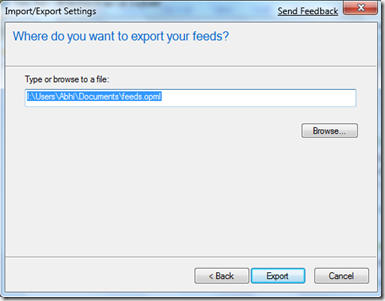
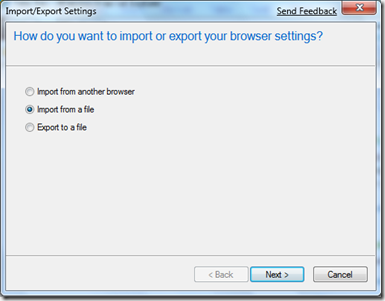
.jpg)



No comments:
Post a Comment