I recently tried to install Windows Live Writer (an offline blog editing software from Microsoft) on a Windows 2008 Server x64 machine using the Windows Live Installer package.However it showed an error that live services are not supported by this OS. So I googled it up and discovered that x64 versions of Windows are not supported by Windows Live Writer. So I looked for an offline installer of live writer and installed it. And guess what, it worked!! Note that since it is not a native x64 application , it runs in 32 bit emulated mode.
I have written this post using Live Writer on Windows Server x64 edition.
Here is the link for it.
Windows Live Writer 2008-EN.msi (4,45 MB) (English)
Windows Live Writer 2008-DE.msi (5,24 MB) (Deutsch)
Besides if you are using a proxy server (like me), you will not be able to run the Windows Live Installer since there is no option for entering the http proxy settings. So these offline installers are the only options for you.
By the way, the following page says that x64 versions of windows are supported. I couldn't try it on my own as it redirects to the Windows Live Installer page and not that of the offline installer.
http://windowslivewriter.spaces.live.com/Blog/cns!D85741BB5E0BE8AA!1442.entry

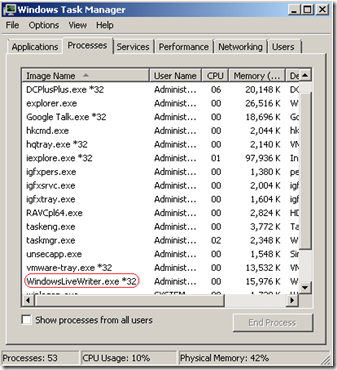
.jpg)



2 comments:
Hi,
please no hotlinking
I am sorry. Please tell me the links which i need to remove and i shall take the neccessary action.
Post a Comment